
Regional Business Office


Total of 10
1/2 page
 Recovery method if the bottom bar deviated due to collision (Emergency recovery method)
<Recovery method if the bottom bar deviated due to collision (Emergency recovery method)> Description: The two-stage open setting is effectively used to the site in which the access by both people and forklift is frequent. The signal caused by people (1 point switch) enables the door to be opened up to the human height while the signal caused by vehicle (loop sensor, infrared sensor, radar (falcon) sensor, remote controller, etc.) enables the door to be opened up to the height of vehicle. The two-stage open has the advantages to increase energy efficiency, to maintain internal temperature and to minimize dust inflow. Follow the two-step opening setup method as below. 1. After opening the door, move to the HAND mode by pressing the HAND / AUTO button. 2. Move to PO by pressing and holding PARA button for 5 seconds. 3. Move to P13 by pressing CLOSE(▼) button. 4. Press PARA button. 5. Switch the value of bottom from ‘0’ to ‘1’ by pressing OPEN(▲) button. 6. Press PARA button. 7. In CAL1 state, check whether the door goes up and down with the bottom bar detached by pressing OPEN(▲)/CLOSE(▼) button. 8. Lift the deviated bottom bar and place it into the rail having brush. When both deviated, insert one side first, then the other side. The bottom bar can be easily inserted in the rail by pressing (OPEN(▲)/CLOSE(▼) properly and lifting bottom bar up. If necessary, even wind bar at the top of the bottom bar should be lifted). 9. If the bottom bar is inserted in the rail, at CAL1 state, please check whether the door goes up and down by pressing OPEN(▲)/CLOSE(▼) button. 10. If there is no problem in the door goes up and down, press the OPEN (▲) / CLOSE (▼) button in the state to set the door to the desired minimum height. 11. Move to CAL2 by pressing HAND/AUTO button. 12. In CAL2 state, please adjust the door to the desired highest height by pressing OPEN(▲) button. 13. Exit to HAND by pressing PARA button (Caution: Please check whether OLS lamp is On. If CLS button is On, it means the phase of encoder has changed.) 14. Close the door by pressing CLOSE(▼) button. (Caution: Press the STOP switch immediately in case of any problem.) 15. Press the OPEN (▲) button to open the door. (Caution: Press the STOP switch immediately in case of any problem.)* If you have any problems during the above procedure, please call "☎1566-8219".
2017-09-07
+
Recovery method if the bottom bar deviated due to collision (Emergency recovery method)
<Recovery method if the bottom bar deviated due to collision (Emergency recovery method)> Description: The two-stage open setting is effectively used to the site in which the access by both people and forklift is frequent. The signal caused by people (1 point switch) enables the door to be opened up to the human height while the signal caused by vehicle (loop sensor, infrared sensor, radar (falcon) sensor, remote controller, etc.) enables the door to be opened up to the height of vehicle. The two-stage open has the advantages to increase energy efficiency, to maintain internal temperature and to minimize dust inflow. Follow the two-step opening setup method as below. 1. After opening the door, move to the HAND mode by pressing the HAND / AUTO button. 2. Move to PO by pressing and holding PARA button for 5 seconds. 3. Move to P13 by pressing CLOSE(▼) button. 4. Press PARA button. 5. Switch the value of bottom from ‘0’ to ‘1’ by pressing OPEN(▲) button. 6. Press PARA button. 7. In CAL1 state, check whether the door goes up and down with the bottom bar detached by pressing OPEN(▲)/CLOSE(▼) button. 8. Lift the deviated bottom bar and place it into the rail having brush. When both deviated, insert one side first, then the other side. The bottom bar can be easily inserted in the rail by pressing (OPEN(▲)/CLOSE(▼) properly and lifting bottom bar up. If necessary, even wind bar at the top of the bottom bar should be lifted). 9. If the bottom bar is inserted in the rail, at CAL1 state, please check whether the door goes up and down by pressing OPEN(▲)/CLOSE(▼) button. 10. If there is no problem in the door goes up and down, press the OPEN (▲) / CLOSE (▼) button in the state to set the door to the desired minimum height. 11. Move to CAL2 by pressing HAND/AUTO button. 12. In CAL2 state, please adjust the door to the desired highest height by pressing OPEN(▲) button. 13. Exit to HAND by pressing PARA button (Caution: Please check whether OLS lamp is On. If CLS button is On, it means the phase of encoder has changed.) 14. Close the door by pressing CLOSE(▼) button. (Caution: Press the STOP switch immediately in case of any problem.) 15. Press the OPEN (▲) button to open the door. (Caution: Press the STOP switch immediately in case of any problem.)* If you have any problems during the above procedure, please call "☎1566-8219".
2017-09-07
+
 The method to set 2-Step Open - Encoder Type
<The method to set 2-Step Open - Encoder Type>Description: The two-stage open setting is effectively used to the site in which the access by both people and forklift is frequent. The signal caused by people (1 point switch) enables the door to be opened up to the human height while the signal caused by vehicle (loop sensor, infrared sensor, radar (falcon) sensor, remote controller, etc.) enables the door to be opened up to the height of vehicle. The two-stage open has the advantages to increase energy efficiency, to maintain internal temperature and to minimize dust inflow. Follow the two-step opening setup method as below. 1. After opening the door, move to the HAND mode by pressing the HAND / AUTO button. 2. Move to PO by pressing and holding PARA button for 5 seconds. 3. Move to P13 by pressing CLOSE(▼) button. 4. Press PARA button. 5. Switch the value of bottom from ‘0’ to ‘1’ by pressing OPEN(▲) button. 6. Press PARA button. 7. In CAL1 sate, please adjust the desired lowest height by pressing OPEN(▲)/CLOSE(▼). 8. Move to CAL2 by pressing HAND / AUTO button. 9. In CAL2 state, press the OPEN (▲) button to lower the door to the height that the pedestrian can come in and out. 10. Press STOP button (the red button of the controller cover). Soon, "CAL2" and "2nd" are displayed on the display window. 11. If there is a white arrow on the STOP button, release it by turning STOP button to the right (after releasing STOP), and then press the OPEN (▲) button to set the desired highest height. (If there is no white arrow on the STOP button, press the OPEN (▲) button to set the desired highest height.) (Caution: Do not let the sheet exceed the frame height.) 12. Exit to the HAND mode by pressing the PARA button (Caution: Check that the OLS lamp is On. If the CLS lamp is On, it means the phase of encoder has changed.) 13. Press the CLOSE (▼) button to close the door. (Caution: Press the STOP switch immediately in case of any problem.) 14. Press the OPEN (▲) button to open the door. (Caution: Press the STOP switch immediately in case of any problem.)* If you have any problems during the above procedure, please call "☎1566-8219".
2017-09-06
+
The method to set 2-Step Open - Encoder Type
<The method to set 2-Step Open - Encoder Type>Description: The two-stage open setting is effectively used to the site in which the access by both people and forklift is frequent. The signal caused by people (1 point switch) enables the door to be opened up to the human height while the signal caused by vehicle (loop sensor, infrared sensor, radar (falcon) sensor, remote controller, etc.) enables the door to be opened up to the height of vehicle. The two-stage open has the advantages to increase energy efficiency, to maintain internal temperature and to minimize dust inflow. Follow the two-step opening setup method as below. 1. After opening the door, move to the HAND mode by pressing the HAND / AUTO button. 2. Move to PO by pressing and holding PARA button for 5 seconds. 3. Move to P13 by pressing CLOSE(▼) button. 4. Press PARA button. 5. Switch the value of bottom from ‘0’ to ‘1’ by pressing OPEN(▲) button. 6. Press PARA button. 7. In CAL1 sate, please adjust the desired lowest height by pressing OPEN(▲)/CLOSE(▼). 8. Move to CAL2 by pressing HAND / AUTO button. 9. In CAL2 state, press the OPEN (▲) button to lower the door to the height that the pedestrian can come in and out. 10. Press STOP button (the red button of the controller cover). Soon, "CAL2" and "2nd" are displayed on the display window. 11. If there is a white arrow on the STOP button, release it by turning STOP button to the right (after releasing STOP), and then press the OPEN (▲) button to set the desired highest height. (If there is no white arrow on the STOP button, press the OPEN (▲) button to set the desired highest height.) (Caution: Do not let the sheet exceed the frame height.) 12. Exit to the HAND mode by pressing the PARA button (Caution: Check that the OLS lamp is On. If the CLS lamp is On, it means the phase of encoder has changed.) 13. Press the CLOSE (▼) button to close the door. (Caution: Press the STOP switch immediately in case of any problem.) 14. Press the OPEN (▲) button to open the door. (Caution: Press the STOP switch immediately in case of any problem.)* If you have any problems during the above procedure, please call "☎1566-8219".
2017-09-06
+
 If the controller's button doesn’t react when pressed
<If the controller's button doesn’t react when pressed> Description: It means LOCK / UNLOCK switch is set to LOCK. It indicates LOCK / UNLOCK switch of the display board (It is a board showing screen, attached to the controller cover) or the main board (located inside the controller box, covered with protective cover) is set to LOCK. 1. Please check whether the controller LOCK / UNLOCK switch is set to UNLOCK.- If the board is black, set the LOCK / UNLOCK switch located at the bottom left of the display board to UNLOCK.- If the board is green, open the controller box and loosen the protective cover with the screwdriver, lift up and take out. Set the LOCK / UNLOCK switch located on the bottom left of the main board to UNLOCK. 2. Close the protective cover and press the button on the controller to check whether it works properly * If you have any problems during the above procedure, please call "☎1566-8219".
2017-09-06
+
If the controller's button doesn’t react when pressed
<If the controller's button doesn’t react when pressed> Description: It means LOCK / UNLOCK switch is set to LOCK. It indicates LOCK / UNLOCK switch of the display board (It is a board showing screen, attached to the controller cover) or the main board (located inside the controller box, covered with protective cover) is set to LOCK. 1. Please check whether the controller LOCK / UNLOCK switch is set to UNLOCK.- If the board is black, set the LOCK / UNLOCK switch located at the bottom left of the display board to UNLOCK.- If the board is green, open the controller box and loosen the protective cover with the screwdriver, lift up and take out. Set the LOCK / UNLOCK switch located on the bottom left of the main board to UNLOCK. 2. Close the protective cover and press the button on the controller to check whether it works properly * If you have any problems during the above procedure, please call "☎1566-8219".
2017-09-06
+
 If the screen does not appear
<If the screen does not appear> Description: It indicates that there is a problem with the connection between the display board (It is a board showing screen, attached to the controller cover) and the main board (located inside the controller box, covered by the protective cover). 1. Open the controller box and loosen the protective cover with a screwdriver to lift up and take out. 2. Take out both ends of the flat cable (gray flat cable), which is connecting line between display board and main board, from socket and fix it again. * If you have any problems during the above procedure, please call "☎1566-8219".
2017-09-06
+
If the screen does not appear
<If the screen does not appear> Description: It indicates that there is a problem with the connection between the display board (It is a board showing screen, attached to the controller cover) and the main board (located inside the controller box, covered by the protective cover). 1. Open the controller box and loosen the protective cover with a screwdriver to lift up and take out. 2. Take out both ends of the flat cable (gray flat cable), which is connecting line between display board and main board, from socket and fix it again. * If you have any problems during the above procedure, please call "☎1566-8219".
2017-09-06
+
 The state when Er-3 is displayed
<The state when Er-3 is displayed> Description: If metal objects are placed on the roof line installed on the floor for more than 3 minutes, the controller is set to display error code Er-3 for safety and stop operation. Please follow following procedure. 1. Eliminate all metal objects from the loop line on the floor. After cutting power of the controller, check whether all the characters on the display disappear, then supply the power again. If the Er-3 disappears after power supplied, it means that the automatic door product operates normally. 2. If the roof lamp is On when the door is open after power is on, it means there is a problem with the loop sensor. Please follow the troubleshooting from our homepage menu, 'Customer Support' >> 'Usage and symptom specific countermeasure' >> 'LOOP lamp is on and door is open'.“http://www.koreadoor.co.kr/customer/03.php?admin_mode=read&no=147&make=&search=&sub_cate=&s_url=” * If you have any problems during the above procedure, please call "☎1566-8219".
2017-09-05
+
The state when Er-3 is displayed
<The state when Er-3 is displayed> Description: If metal objects are placed on the roof line installed on the floor for more than 3 minutes, the controller is set to display error code Er-3 for safety and stop operation. Please follow following procedure. 1. Eliminate all metal objects from the loop line on the floor. After cutting power of the controller, check whether all the characters on the display disappear, then supply the power again. If the Er-3 disappears after power supplied, it means that the automatic door product operates normally. 2. If the roof lamp is On when the door is open after power is on, it means there is a problem with the loop sensor. Please follow the troubleshooting from our homepage menu, 'Customer Support' >> 'Usage and symptom specific countermeasure' >> 'LOOP lamp is on and door is open'.“http://www.koreadoor.co.kr/customer/03.php?admin_mode=read&no=147&make=&search=&sub_cate=&s_url=” * If you have any problems during the above procedure, please call "☎1566-8219".
2017-09-05
+
 The state when Er-2 is displayed
<The state when Er-2 is displayed> Description: If objects are placed between auto door(between auto sensor) for more than 3 minutes, the controller is set to display error code Er-2 for safety and stop operation. Please follow following procedure (Photo sensor is installed about knee high at both pillar of auto door, it has round button like shape) 1. Eliminate all the objects between photo sensor. After cutting power of the controller, check whether all the characters on the display disappear, then supply the power again. If the Er-2 disappears after power supplied, it means that the automatic door product operates normally. 2. If the photo lamp is On when the door is open after power is on, it means there is a problem with the photo sensor. Please follow the troubleshooting from our homepage menu, 'Customer Support' >> 'Usage and symptom specific countermeasure' >> 'PHOTO lamp is on and door is open'.“http://www.koreadoor.co.kr/customer/03.php?admin_mode=read&no=146&make=&search=&sub_cate=&s_url=” * If you have any problems during the above procedure, please call "☎1566-8219".
2017-09-05
+
The state when Er-2 is displayed
<The state when Er-2 is displayed> Description: If objects are placed between auto door(between auto sensor) for more than 3 minutes, the controller is set to display error code Er-2 for safety and stop operation. Please follow following procedure (Photo sensor is installed about knee high at both pillar of auto door, it has round button like shape) 1. Eliminate all the objects between photo sensor. After cutting power of the controller, check whether all the characters on the display disappear, then supply the power again. If the Er-2 disappears after power supplied, it means that the automatic door product operates normally. 2. If the photo lamp is On when the door is open after power is on, it means there is a problem with the photo sensor. Please follow the troubleshooting from our homepage menu, 'Customer Support' >> 'Usage and symptom specific countermeasure' >> 'PHOTO lamp is on and door is open'.“http://www.koreadoor.co.kr/customer/03.php?admin_mode=read&no=146&make=&search=&sub_cate=&s_url=” * If you have any problems during the above procedure, please call "☎1566-8219".
2017-09-05
+
 The state when the LOOP lamp is on and the door is open
<The state when the LOOP lamp is on and the door is open> Description: The loop sensor consists of a loop line (wire) on the floor and a loop detector. The reasons why loop lamp is ON and the door doesn’t lift down vary, most of them are from following 3 reasons: (1) When a metal object is placed on the loop line for a long time. (2) When the detection level of the loop detector is set higher than need. (3) When the floor is cracked or shaken, and the roof wire is damaged thereby,Please conduct the work in the following order. 1. Eliminate all metal objects from the loop line on the floor. When the door lifts down, it means the problem is solved, which applies the case in (1). If the problem is not solved, proceed step 2. 2. Search light blue loop detector located inside controller box. (The part located on the top right of the controller, it has the size of the cigarette.) The Detect lamp will be on. Check the arrow direction of the black round switch located on the right side of the Detect lamp, and adjust the detection level by turning the arrow counterclockwise slightly.(Normally, arrows are located at the direction of 3 ~ 7 o'clock.) When the lamp is off and door lifts down normally, it applies to case (2). If the problem is not solved, proceed to step. 3. If it is not solved by adjusting the detection level of loop, please visually check the line of floor where the loop line is embedded. Check whether there is a tear in the silicone, cracks around the loop line (cement crumbling, distance between the sidewalk blocks). Also, meticulously check whether the loop wire is exposed between the cracks. Even if it is not visible to the naked eye, but there is a case in which loop wire under silicon may be torn or broken. This might occur when the car is stepping on a piece of small stone or small piece of metal that is placed on top of the silicon. It often occurs by frequent access by forklifts or vehicles. If any of above cases applies, you should embed the loop line newly. * If you have any problems during the above procedure, please call "☎1566-8219".
2017-09-04
+
The state when the LOOP lamp is on and the door is open
<The state when the LOOP lamp is on and the door is open> Description: The loop sensor consists of a loop line (wire) on the floor and a loop detector. The reasons why loop lamp is ON and the door doesn’t lift down vary, most of them are from following 3 reasons: (1) When a metal object is placed on the loop line for a long time. (2) When the detection level of the loop detector is set higher than need. (3) When the floor is cracked or shaken, and the roof wire is damaged thereby,Please conduct the work in the following order. 1. Eliminate all metal objects from the loop line on the floor. When the door lifts down, it means the problem is solved, which applies the case in (1). If the problem is not solved, proceed step 2. 2. Search light blue loop detector located inside controller box. (The part located on the top right of the controller, it has the size of the cigarette.) The Detect lamp will be on. Check the arrow direction of the black round switch located on the right side of the Detect lamp, and adjust the detection level by turning the arrow counterclockwise slightly.(Normally, arrows are located at the direction of 3 ~ 7 o'clock.) When the lamp is off and door lifts down normally, it applies to case (2). If the problem is not solved, proceed to step. 3. If it is not solved by adjusting the detection level of loop, please visually check the line of floor where the loop line is embedded. Check whether there is a tear in the silicone, cracks around the loop line (cement crumbling, distance between the sidewalk blocks). Also, meticulously check whether the loop wire is exposed between the cracks. Even if it is not visible to the naked eye, but there is a case in which loop wire under silicon may be torn or broken. This might occur when the car is stepping on a piece of small stone or small piece of metal that is placed on top of the silicon. It often occurs by frequent access by forklifts or vehicles. If any of above cases applies, you should embed the loop line newly. * If you have any problems during the above procedure, please call "☎1566-8219".
2017-09-04
+
 The state when PHOTO lamp is on and door is open
Description: The photosensor is a sensor that is installed about knee high from the both poles of the automatic door. It has a round button shape. (Light receiving part: located on the column close to the controller, light emitting part: located on the column opposite the controller). The photosensor might have problems for three reasons: (1) In case of foreign substances on the surface of photo sensor.(2) In case of a problem with the photo sensor itself.(3) When the photosensor is distorted due to collision or vibration, the angle is not correct.Please conduct the work according to following order. 1. First, wipe the foreign objects on the surface of the photosensor light emitting part and the light receiving part with a cloth. If the controller's photo lamp is off and the door comes down, it is the case of (1). 2. Carefully remove the photosensor with the fingernail and check whether the green light is on the body. If the green light is not on the body, it is the case of (2), so you should replace the photo sensor. If the green light comes on the body of the photo sensor, carefully insert the photo sensor into the hole again. 3. Next, carefully remove the photo sensor of light receiving part with your fingernail and adjust the angle so that it face at the light sensor of light emitting part. If a red light is on the body of the photosensor of light receiving part, the angle is correct, the photo lamp turns off and the door comes down. Keep the angle to carefully insert the photo sensor into the hole. At the position where photo sensor operates normally, apply the super glue to the outline of both photo sensor to fix it. When the problem is solved by this process, it applies to case (3). If the problem is resolved with this process, you should replace the photosensor. * If you have any problems during the above procedure, please call "☎1566-8219".
2017-09-04
+
The state when PHOTO lamp is on and door is open
Description: The photosensor is a sensor that is installed about knee high from the both poles of the automatic door. It has a round button shape. (Light receiving part: located on the column close to the controller, light emitting part: located on the column opposite the controller). The photosensor might have problems for three reasons: (1) In case of foreign substances on the surface of photo sensor.(2) In case of a problem with the photo sensor itself.(3) When the photosensor is distorted due to collision or vibration, the angle is not correct.Please conduct the work according to following order. 1. First, wipe the foreign objects on the surface of the photosensor light emitting part and the light receiving part with a cloth. If the controller's photo lamp is off and the door comes down, it is the case of (1). 2. Carefully remove the photosensor with the fingernail and check whether the green light is on the body. If the green light is not on the body, it is the case of (2), so you should replace the photo sensor. If the green light comes on the body of the photo sensor, carefully insert the photo sensor into the hole again. 3. Next, carefully remove the photo sensor of light receiving part with your fingernail and adjust the angle so that it face at the light sensor of light emitting part. If a red light is on the body of the photosensor of light receiving part, the angle is correct, the photo lamp turns off and the door comes down. Keep the angle to carefully insert the photo sensor into the hole. At the position where photo sensor operates normally, apply the super glue to the outline of both photo sensor to fix it. When the problem is solved by this process, it applies to case (3). If the problem is resolved with this process, you should replace the photosensor. * If you have any problems during the above procedure, please call "☎1566-8219".
2017-09-04
+